Here are the slides from my WordCamp New York talk on Backbone and the WordPress REST API: Backbone and the WP REST API.
Here is the demo project I built to accompany this talk: https://github.com/adamsilverstein/api-post-list.

random musings of a deferred promise
Here are the slides from my WordCamp New York talk on Backbone and the WordPress REST API: Backbone and the WP REST API.
Here is the demo project I built to accompany this talk: https://github.com/adamsilverstein/api-post-list.
This article is a companion to my talk at WordCamp Europe 2016 entitled “Making Ads Great Again” (PDF version of my slides here).
Here are some details about items mentioned in the talk:
?googfc to any request, including on mobile devices, to see an ad debugging console.
Charles is an HTTP proxy / HTTP monitor / Reverse Proxy that enables a developer to view all of the HTTP and SSL / HTTPS traffic between their machine and the Internet. This includes requests, responses and the HTTP headers (which contain the cookies and caching information). It is immensely helpful when debugging ad delivery and is likely already the tool of choice for adops.
Charles runs on Mac, Windows and Unix and the $50 license fee is worth every penny when you have an ad that needs debugging.
Since ad requests are sent over SSL, they are difficult/impossible to inspect in the browser’s debug console. Charles fixes that because it can be used as a man-in-the-middle HTTPS proxy, enabling you to view in plain text the communication between the web browser and SSL ad server.
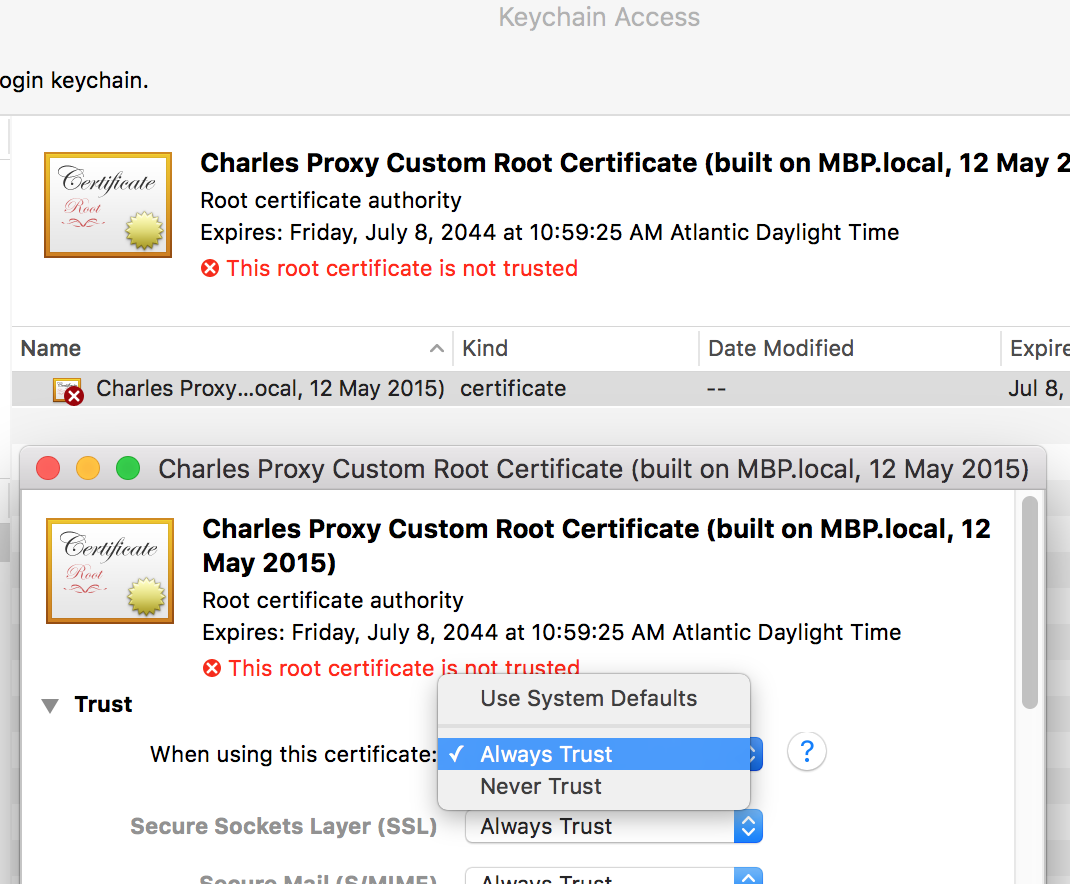
securepubads domain certificate.
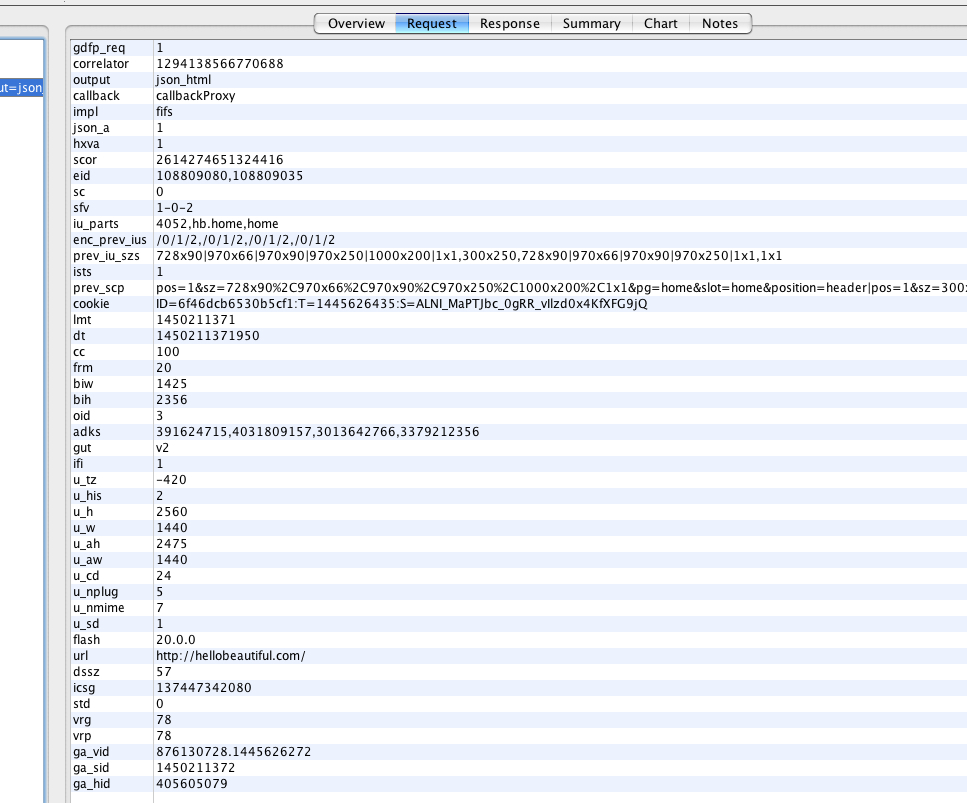
_html_ field shows the code delivered by the ad server.
Start at the source:
Simple code samples to start
Data binding:
Local Storage
Backbone (and Underscore!) are bundled with WordPress – explore how you can leverage their power to deliver complex user experiences while keeping your code organized and maintainable.
First, we will explore why Backbone is awesome, and what it lets you create is amazing! We will look at some examples of where and how it is used to power web apps and increasingly large areas of the WordPress dashboard. Seeing these incredible user experiences built in Backbone will help get you excited about using Backbone in your next project.
Next, we will dig into Backbone fundamentals to get a crystal clear understanding of the fundamental concepts underlying Backbone applications: Models, Views and Collections. We’ll look at how these tie to templates, events and routes for rendering, interaction and state handling. We discuss using Backbone in themes and plugins: how to include Backbone, how to interact with the back end to get and put data, including using the new WP REST API. We will cover WordPress specific helper functions that help our Backbone projects.
Finally, we will explore several very simple Backbone applications that demonstrate interacting with WordPress using the Rest API.
Updated Asheville presentation:
[seoslides embed_id=”6bd0c650fcad” script_src=”http://tunedin.net/embed-script/1311/backbone-is-awesome/” overview_src=”http://tunedin.net/slides/1311/” title=”Backbone is Awesome!” site_src=”http://tunedin.net” site_title=”TunedIn.net” /].
A Backbone.js version of the posts page.
Features include:
Features:

The revisions system in WordPress has been given a complete overhaul in the new (upcoming) Version 3.6 of WordPress. The new version of revisions patches several longstanding bugs and issues with the revisions system and introduces a slick new user interface for viewing and comparing revisions.
The new interface uses a scrollbar and features two modes – a single handle mode where each revision is displayed indicating whats changed in that revision, and a two handled mode where users can compare any two revisions stored in the system and see whats changed between them. Significant effort was put into making the process as fast as possible, and the JavaScript interface means it’s quick to find the revision you are looking for and restore it.
The revisions interface focuses on two primary use cases: undoing mistakes by finding the last correct revisions, and reviewing changes as part of an editorial workflow. To improve these uses, a completely new UI was created, and numerous bugs were fixed.

Previous versions of WordPress had several problems with the revisions system that have been corrected in the 3.6 release. The following significant bugs were addressed in this release cycle:
I became involved in the WordPress revisions rewrite in January of 2013. Rewriting the revisions and polishing the feature took up almost half a year to complete!
Find out how we crafted, coded, tested, recoded and shipped revisions for WordPress 3.6.
Here is a preview of my slideshow:
[seoslides embed_id=”61ebf3e9b10c” script_src=”http://tunedin.net/embed-script/revising-wordpress-revisions-2/1234/” overview_src=”http://tunedin.net/slides/revising-wordpress-revisions-2/” site_src=”http://tunedin.net” site_title=”TunedIn.net” title=”revising-wordpress-revisions-2″ /]
Here are the links from the slideshow:
The original system – introduced in WordPress 2.5.1 http://core.trac.wordpress.org/ticket/6775
Codex Article – http://codex.wordpress.org/Revisions
Rewrite priorities – http://make.wordpress.org/core/2013/01/23/revisions-update-jan-22nd/
The big rewrite ticket – http://core.trac.wordpress.org/ticket/23497
Create many revisions test script – https://gist.github.com/ocean90/5586293
Revisioning of Post Meta – http://core.trac.wordpress.org/ticket/24908
Revisions component in Trac – http://make.wordpress.org/core/components/posts/revisions/.